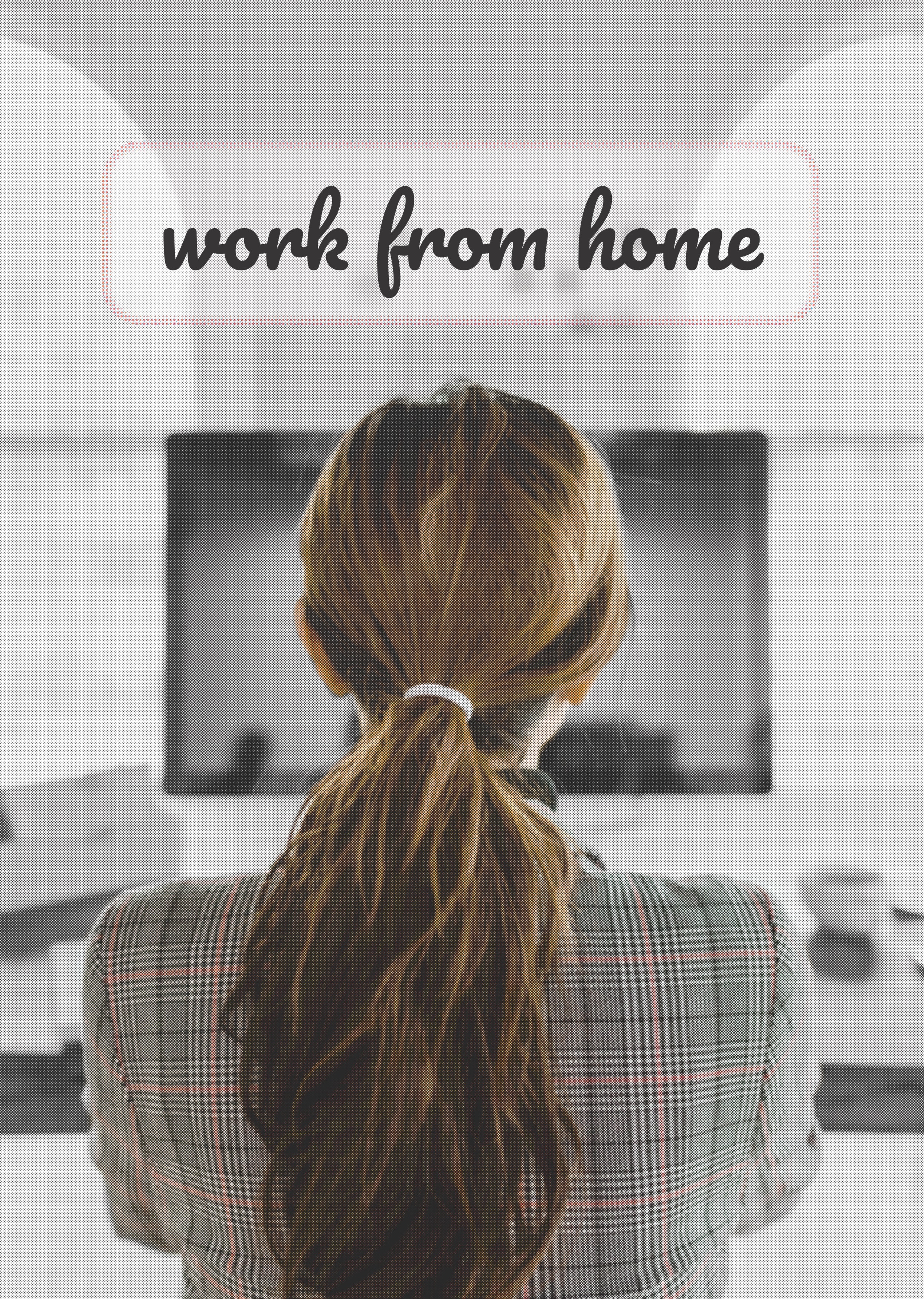
Just a few short months ago (Although it seems like an eternity!) companies had remote working policies with strict rules meant to keep distractions to a minimum and ensure adherence to tight schedules. How archaic does that seem now?
Do you know of a team where every employee has been able to, “choose a distraction-free working space,” and, “dedicate their full attention to their job duties during working hours,” with all other family members also stuck at home? No, me either!
While we can relax some remote working rules, there’s one area that needs to be tightened up: Confidentiality. If you have rules for managing confidential company, client, and employee information, following them at home can get complicated. Here are a few ideas for updating best practices.
Electronics at Home
What Companies Can Do:
Ideally, you provide employees with company-issued laptops. This is an optimal choice because you can pre-load them with all of the necessary protections.
If your employees must use their home computers, make sure the company:
- Requires that the employee load company software under the company’s software license.
- Can only access to the work folders remotely, not the employee’s personal directories.
What Employees Can Do:
- Use a Virtual Private Network (VPN) to protect their home’s WiFi network. This helps keep your company’s sensitive documents safe from hackers.
- Open separate work folders and save work files only in that destination.
- Use separate browsers for personal and work activities.
- Avoid saving files to personal drives or non-business Dropbox accounts.
- Put the computer into password protection mode every time they step away, even if just for a moment, and especially with children around.
Additional considerations
All communications are confidential, no matter what format. Reiterate to your team that any confidential conversations that happen over electronic means—including email, text, or collaboration apps—are still held to the same confidentially standards and should not be shared or disseminated.
Paper documents at home
. You may have a policy against bringing confidential paperwork home, but now, that’s not possible. Reiterate that confidential paper documents at home must be secured. Have employees keep confidential information in a locked cabinet when not being used.
What about work you’ve outsourced?
If you are outsourcing some of your processes, such as your financial operations, you can and should talk to the service provider about confidentiality. What security and data privacy protocols are they following if their employees are now working remotely? Be assured that, at Brigade, we take these risks very seriously. Our obligation to you, and our reputation, hinges on protecting client data.
Bottom line:
Demonstrating a commitment to confidentiality helps strengthen your client relationships. We know this first-hand! If your employees have concerns about maintaining confidentiality while working from home, encourage them to speak up. Don’t hesitate to reach out to me for help keeping your financial and computer systems secure.

